Pay Overtime Option Tutorial
Objective
The objective of this SOP is to guide team members on how to access and utilize the pay overtime feature offered by our partner financial institution for clients who prefer this payment option.
Key Steps
-
Visit the website accountintelligence.net.
-
Click on the "Pay" hyperlink in the menu bar.
-
Enter the engagement amount specified in the engagement letter.
-
Use the engagement name
as a reference.
-
Under the payment method section, select the "Pay Later" button.
-
Fill out the required information to determine eligibility for paying overtime.
-
Upon qualifying for pay overtime, a notification will be received, and work can commence.
Cautionary Notes
-
Ensure the correct engagement amount is entered as per the engagement letter.
-
Verify that the payment method selected is "Pay Later" to opt for the pay overtime feature.
-
Follow the steps accurately to avoid delays in payment processing and work commencement.
Tips for Efficiency
-
Familiarize yourself with the pay overtime process to assist clients effectively.
-
Promptly respond to any inquiries from clients regarding the pay overtime option.
-
Keep track of payment statuses to ensure timely initiation of work upon qualification for pay overtime.