Find out what happens when you invite your accountant
Invite your accountant
- Go to https://quickbooks.intuit.com/sign-in-offer/ as a primary admin.
- Select Settings ⚙, then select Manage users.
- Select the Accountants or Accounting firms tab.
- Enter my email address micky@accountingintelligence.net, then select Invite.
Your accountant will receive an email about the invitation. You’ll know they accepted your request when the status on the Manage users page changes from Invited to Active.
How To Remove Your Accountant From Quickbooks
Accountants can't remove other accountants or themselves from the Manage users page. If you no longer want an accountant to access your books, here's how to remove them.
- Go https://quickbooks.intuit.com/sign-in-offer/ as a primary admin.
- Go to Settings ⚙, then select Manage users.
- Select the Accountants or Accounting firms tab.
- Find the accountant you want to remove.
- From the Action column, select Delete.
- Select Delete.