Learn how to provide access to your Bank of America account, so we can set up and maintain your bank feed in Xero or QBO.
Sign in to Business Advantage 360

Next, complete all fields and click Continue

Next, scroll down and click Continue

New user profile will be displayed. Next, select the Accounts & Services tab.

Select which service(s) and/or account(s) the sub-user can have access to

After selecting an account, select Allow this user access to this account and choose between View and/or Transactional Settings.

Select Continue

Select Save

You will receive confirmation account changes were successfully saved